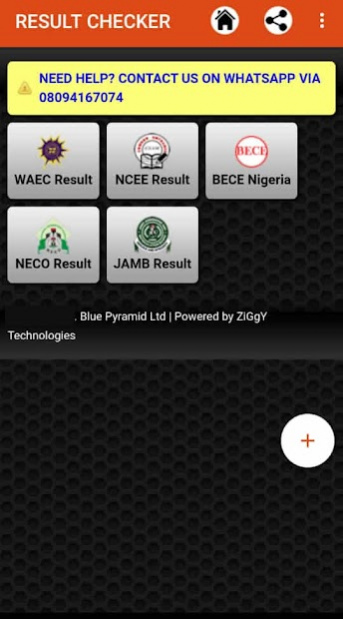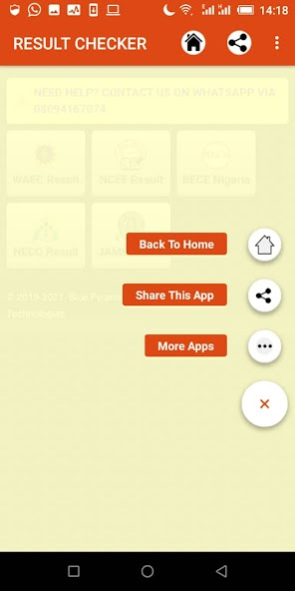RESULT CHECKER (JAMB, WAEC, NE 2.2
Free Version
Publisher Description
This is the upgrade version of Result checker 2.2
This is a result checking service app for Nigeria local examinations such as JAMB, WAEC, NECO, National Common Entrance Exam (NCEE), BECE etc.
Get printable PDF version of a copy of your result slip plus scratch card information into your email and another copy in our database for you to recover anytime you want.
Please Note:
- You can always contact us on 08134744102 or email on bluepyramidltd@gmail.com for any enquiry.
- By using all or any portion of this app, you are agreeing to be bound by all the terms and condition of our company policy.
Disclaimer:
This is not a property of any exam body e.g (WAEC, NECO, JAMB, NCEE or BECE). The app is designed and developed by Blue Pyramid Ltd in partnership with ZiGgY Technologies to provide result checking services.
About RESULT CHECKER (JAMB, WAEC, NE
RESULT CHECKER (JAMB, WAEC, NE is a free app for Android published in the Teaching & Training Tools list of apps, part of Education.
The company that develops RESULT CHECKER (JAMB, WAEC, NE is Blue Pyramid Ltd.. The latest version released by its developer is 2.2.
To install RESULT CHECKER (JAMB, WAEC, NE on your Android device, just click the green Continue To App button above to start the installation process. The app is listed on our website since 2021-02-17 and was downloaded 2 times. We have already checked if the download link is safe, however for your own protection we recommend that you scan the downloaded app with your antivirus. Your antivirus may detect the RESULT CHECKER (JAMB, WAEC, NE as malware as malware if the download link to com.resultchecker.app is broken.
How to install RESULT CHECKER (JAMB, WAEC, NE on your Android device:
- Click on the Continue To App button on our website. This will redirect you to Google Play.
- Once the RESULT CHECKER (JAMB, WAEC, NE is shown in the Google Play listing of your Android device, you can start its download and installation. Tap on the Install button located below the search bar and to the right of the app icon.
- A pop-up window with the permissions required by RESULT CHECKER (JAMB, WAEC, NE will be shown. Click on Accept to continue the process.
- RESULT CHECKER (JAMB, WAEC, NE will be downloaded onto your device, displaying a progress. Once the download completes, the installation will start and you'll get a notification after the installation is finished.